

Turn it into reality with comprehensive IT solutions from us.
Crafting customer-oriented software solutions.
We effortlessly weave our expertise around multiple domains, including eCommerce, shipping, retail, healthcare, cloud security, fintech, and more.
















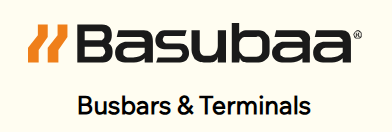









Essential to stay ahead in the fast-paced shipping business. Reliable for constant monitoring and support of the crew.
StaffWorks is your ultimate solution for improving staffing effectiveness, boosting employee performance, and enhancing customer satisfaction.
Get real-time access to physical assets and scale your operations effectively. Also, manage your warehouse operations from entry-level to exit-level at the distribution center. We use ERPNext to give you the solution.
Convert any HTML content into high-quality PDF documents while preserving the layout, fonts, and styles.
Streamline and expedite your sales with a system, curated to boost the hassle-free buying experience for your customers.
Make smarter business decisions from now on through our robust ERP solutions to streamline your business operations and stay ahead of your competitors.
All-inclusive dashboard designed for the shipping industry. It serves the purpose of crew management.
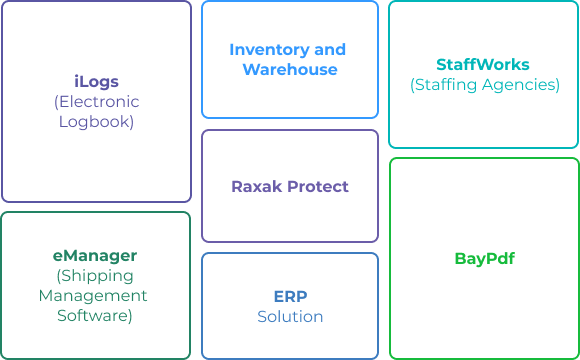
Make a lasting impression on your customers with our tailor-made mobile apps to give them
an effortless browsing experience.
Boost your company’s productivity with websites ensuring customized features, security, and usability on varied devices leading to exponential business growth.
Connecting brands with people through creative online strategies and genuine engagement.
Get personalized and prompt customer service solutions through phone, email, and chat.
Fill your resource gaps without compromising your ongoing projects by leveraging the right talent at the right time.
Record all business transactions in a unified system with a complete business management solution.
Make smarter decisions and provide unique customer experience using AI capabilities.
Transform data into actionable insights through data analytics solutions.
Drive growth, efficiency and innovation with IT Consulting services.


Our company can transform your business ideas into reality using cutting-edge technologies. With over two decades of expertise in Mobile Apps, Web Development, Digital Marketing, Software Development, and various other IT solutions, we have helped over 100 global businesses grow exponentially. We specialize in delivering innovative IT solutions designed to empower your business through our software technologies like iLogs, eManager, POS, Velox ERP, Staffworks, and more. Join our family of tech pioneers and scale up with us!
We make IT simple!
Warehouse Management Software
An eCommerce platform specializing in home improvement, home goods, and outdoor products, aims to serve as a comprehensive source for household essentials. Life and Home gained popularity, resulting in a substantial increase in orders from various platforms.
Life and Home partnered with e.Soft to develop warehouse management software. This innovative solution automated the entire workflow of their warehouse operations, particularly focusing on inventory management.
By streamlining processes and ensuring accurate inventory tracking, the software helped Life and Home fulfill orders promptly and minimize delays.
This collaboration underscored Life and Home’s commitment to leveraging technology to enhance operational efficiency and customer satisfaction in the competitive eCommerce landscape.
Software Development
Shia PG is one of the Premier institutions based in Lucknow. their vast education and management activities required sophisticated software for precision, punctuality, and accuracy. they needed this software to automate various activities of their education system. e.Soft supported them with manual processes with highly responsive and easy-to-use software.
To fulfil the client’s requirements, e.Soft designed and developed comprehensive software that automates end-to-end activities of the institution right from student admissions to generating iCards, all using its cloud-based system.
The software developed by e.Soft manages all the routine as well as complex activities with precision. It has simplified all the major detailed activities of the admission management system.
The administrative processes of the Shia P.G. College were enhanced with our automation software.
Joint Secretary Manager
Automated Cloud Security Compliance with Cloud RAXAK - RAXAK Protect
The National Payments Corporation of India (NPCI) is a leading organization in India, responsible for operating retail payments and settlement systems. Given the critical role NPCI plays in India’s financial infrastructure, maintaining a robust security posture across its cloud environments is vital for protecting sensitive data, ensuring regulatory compliance, and preventing unauthorized access.
Cloud Raxak has partnered with e.Soft since our founding in 2014. All our product development activities, and our web presence has been exclusively developed by the talented engineers at e.Soft.
Throughout our continuing engagement, e.Soft has been responsive to our changing skill-set needs ranging from Python development, front-end development, testing, and web management in a flexible and timely manner. We simply could not have developed a world-leading best-in-class security product, winner of the Gartner Cool Vendor award, and deployed at some of the most demanding financial sector companies without this support.
Thank you e.Soft!
CEO
Technical Support
ChannelSale equips online Sellers with cutting edge powerful software solutions and expert services for automating sync of product listings, inventory, orders across various eCommerce platforms globally via a single software interface. e.Soft offers technical support to their business.
With a wide range of technological solutions and a highly experienced team they delivered excellent technical support to our business. They met our demands by providing undivided attention and support and made sure our business was scaled up successfully.
CEO
Software Solutions
Infinity Group is a prominent leader in the automotive aftermarket products industry across West Africa. e.Soft provided Infinity Group with a tailored, all-in-one software solution designed to address their specific operational needs, like import and forex management, inventory management, complex operations, legacy systems, and more.
When Infinity Group was expanding its network of retail sales and service centers across Nigeria and Ghana, e.Soft stepped in with a much-needed robust system to manage its complex import, forex, and inventory operations.
e.Soft’s custom-developed software addressed these needsby automating processes, integrating critical business functions, and providing real-time data and analytics. This solution empowered Infinity Group to streamline their operations, reduce manual errors, and scale confidently across the region.
Once upon a time, tossing in a few keywords and scheduling some social posts felt like enough. But in 2025, it’s not that simple. Search engines are smarter. Users are more impatient. And attention? That’s rare currency.
Read More
The digital world is experiencing a radical change as 2025 approaches. Visual and voice search technologies are already essential parts of contemporary SEO strategy, not just futuristic ideas. To stay visible online and increase organic traffic, companies in Mumbai, Lucknow, and elsewhere must adjust to these developments.
Read More